Easy Sprite Swap for spritesheets
A downloadable tool
Summary
While working on my game Meow Meow Wizard Arena, I realized certain limitations within Unity's built in 2D tools. So I decided to make an editor tool that helps with this! Today, i'm gonna share it with yall! Its not perfect tool as it still has to work within Unity's limitations, but it really does save alot of time and effort and energy. I hope you like it (:
Problem statement
The unity 2D package is has some pretty cool features that allow you to make basic non-customizable sprite-based games. This is useful for old pokemon-like, zelda-like games where you dont get to customize your character beyond a color palette swap.
It becomes quite limited once you decide to create a game that allows the user to customize elements in the game such as their characters. Creating a cosmetic item variant, for example, requires you to drag and drop every single sprite frame into an animation cycle category, a process which is extremely time-consuming and error-prone.
This solution
With this sprite library asset generator for spritesheets, you can select all your sprites in one shot and instantly create a new sprite library asset, completely skipping the repetitive drag-drop process!
Set-up instructions
1. Create a folder called "Editor" and assign the script ClearOverridesInspector.cs and SpriteLibraryAssetLibraryEditorWindow.cs in it.
Usage instructions
1. Open the editor tool by selecting Custom>SpriteAssetGenerator from the top menu.
2. Under the Parent Asset input field, select the base sprite library asset.
3. Under the Asset Name input field, enter the name of the asset you will be generating.
4. Drag all your sprites into the "Drag all sprites here" light-grey box.
5. click the "generate .asset file" button. The newly generated asset will be in the same directory as the base sprite library asset.
6. Use the .asset file in the same way you would use a sprite library asset file.
Limitations
1. the order of sprites in your spritesheet needs to match the order of sprites in the parent sprite library asset
2. If the parent sprite library asset is modified (e.g. number of frames is changed), the sprite library assets that were created using the old parent sprite library asset would become obsolete, and as such they will need to be regenerated.
Please report any bugs you experience to meowmeow.wizardarena@gmail.com
Helpful links to get going:
Spriteswap tutorial by Sunny Valley Studio:
Download
Click download now to get access to the following files:
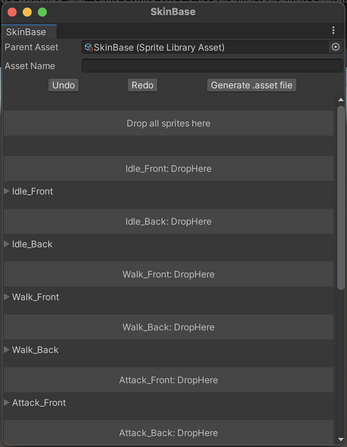
Leave a comment
Log in with itch.io to leave a comment.